A Qt Journey
from Desktop to Mobile
MuseScore
Helping people to make more music
MuseScore
Free music notation editor for desktop
Built with Qt since 2002
MuseScore notation software
- Qt 5.3
- Qt Widgets
- ~200 000 LOCs for layout and painting
MuseScore.com
Community website
Users shares scores created with MuseScore
Mobile apps features
- Render, display and play the scores
- Integrated with MuseScore.com API
- Open external files
- For Android and iOS
- Free & paid app
Legacy
- Layout code
- Painting code: QPainter
Work and maintainance cost
- ObjectiveC and Java skills
- Maintaining two codebases
Qt5
- Bring iOS and Android support
- Qt Quick 2 and Controls
- QQuickPaintedItem
QQuickPaintedItem
void QQuickPaintedItem::paint(QPainter * painter);
Qt Creator
- Better with every release!
- Refactoring
- Direct deployment on iOS and Android device and simulator
- Qt Quick Designer :(
- Lacks: Packaging iOS, some Java support
Qt Quick Compiler
37% faster startup on iOS
App demo
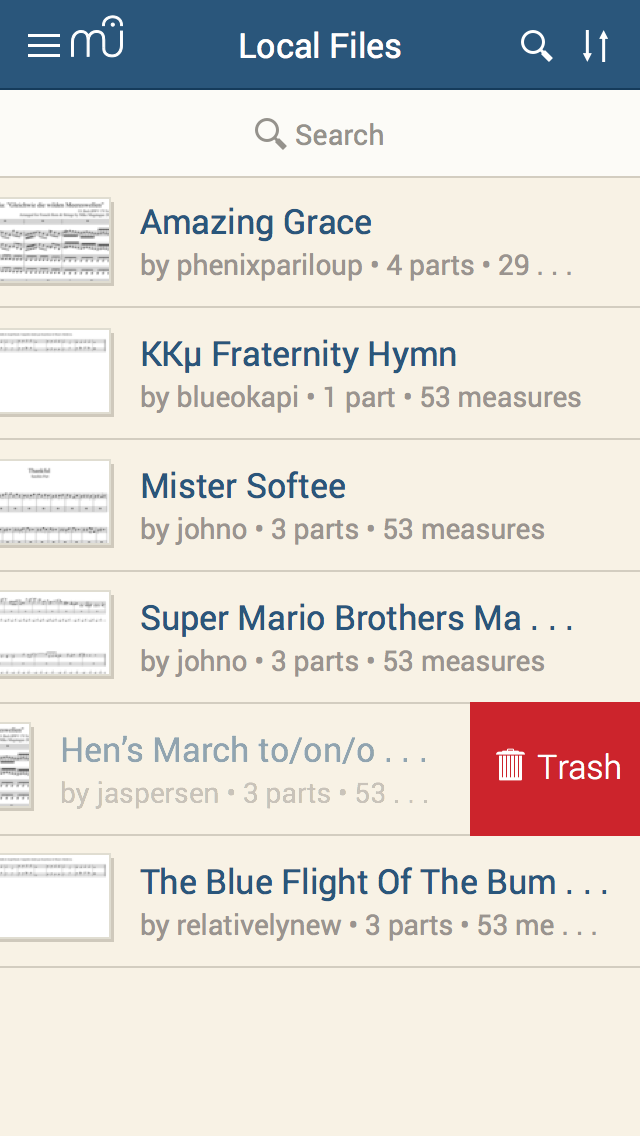
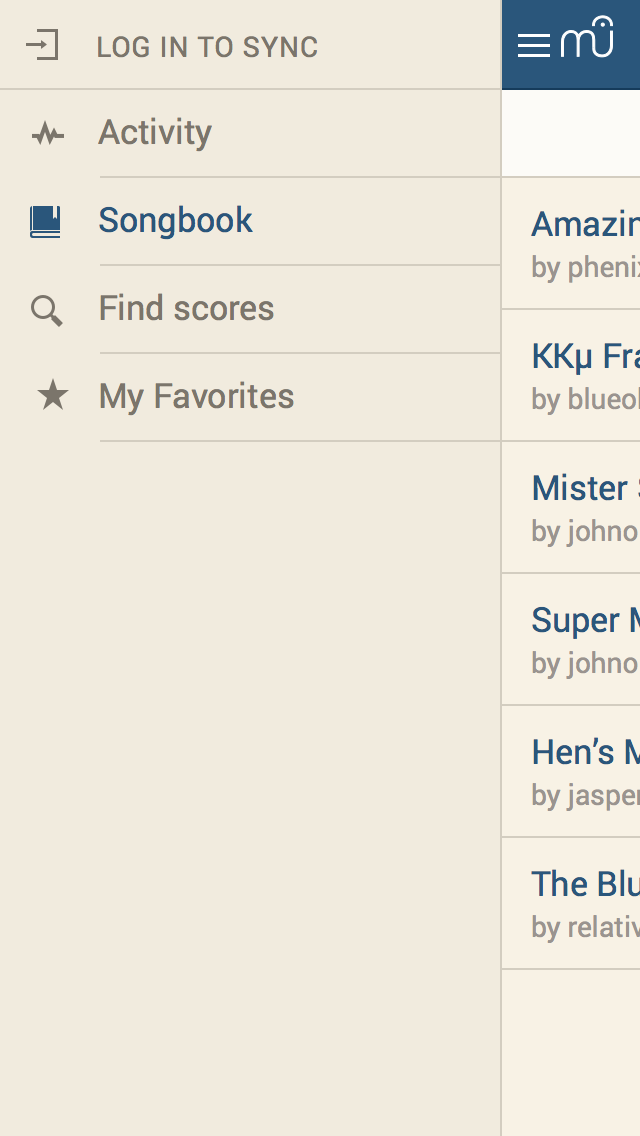

Design choices
- No native theme
- A single UI scalable on all platforms
- Use more icons, less text
Tips and Tricks
- Use Screen DPI
Tips and Tricks
- Use Screen DPI
- Style parameters component
Style parameters component
GlobalAppSettings.qml
// store some global app settings
QtObject {
id: app
property double mm: nativeSettings.mm
property double buttonBorder: mm * 0.75
//colors
property string bgColor: "#F8F2E5"
property string bgHighlightColor: "#F1EBDE"
}
Tips and Tricks
- Use Screen DPI
- Style parameters component
- Qt Quick Controls, Layouts and Styles
Qt Quick Controls, Layouts and Styles
Example: a custom busy indicator
Tips and Tricks
- Use Screen DPI
- Style parameters component
- Qt Quick Controls, Layouts and Styles
- Icon Font
Icon Font
import "MyFont.js" as MyFont
Label {
text: MyFont.Icon.logo
font.family: "MyFont"
}
- Font Awesome anyone?
- IcoMoon: SVG to font
- Use the TTF in QML app
- Small utility script to extract JavaScript
http://blog.lasconic.com
Useful external services
- Google Analytics
- Crashlytics
- Testflight
- Transifex
Calling native code
- Share a URL
- Google Analytics
Distribution
- Distribution on
- Apple App Store
- Google Play
- Amazon
- Samsung
- Don't use Ministro
- No copy protection for the moment
Conclusion
One codebase: 4 apps
Tools are good and evolve quickly
Integration with OS and 3rd party tools